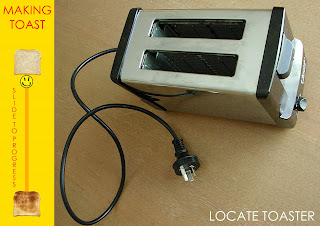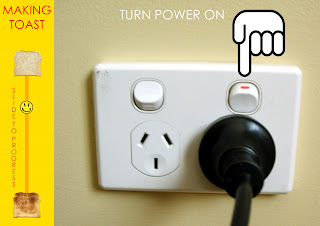Information Design, also known as Instructional Design, involves the incorporation of information to help empower the user to learn something. This may be to learn a skill, such as playing the guitar, or how to cook pancakes. Wikipedia describes Instructional Design as a process that consists of "determining the current state and needs of the learner, defining the end goal of instruction, and creating some "intervention" to assist in the transition."
Three examples of Information Design are shown below, highlighting just how broad the range of information that is being communicated can be.
W3 Schools - An educational website that assists the user in learning basic up to advanced web design skills. The site provides access to tutorials, reference material, examples and even access to certifications for the skills they have learnt.

(click image for full size)
Mr Tones - This site allows the user to access the scripts for creating mobile phone ringtones on the phones built in composer. The user can search for his/her favourite song and access the information that lists the order of key presses necessary to compose this tone on the handset.
(click image for full size)
Ultimate Guitar - Guitarists are able to access tablature of their favourite songs, which can be used off screen or can be printed off for further reference. These 'tabs' teach the user the necessary strings and frets to be played in order to recreate the song.


(click image for full size)